When it comes to Home Automation system
We thing it is very complicated.
Don't worry guys!
In this tutorial I am going to show you
How to make a Home Automation system.
If you guys want to help me with my all future projects
Please support me by subscribing my channel and leave a comment in the comment section.
Please watch this video till the end
There is some giveaway.
Let's begin.
For Home automation system we are gonna need a electronics control switches,
That's why I am using 12V 8 channel relay board.
By applying some electrical signal we can control the switches.
To control the switches we are gonna need a controller.
Here I am using Atmega328 microcontroller based Arduino nano.
To connect our Home automation system with smart phone, We are gonna need
A bluetooth module
Here I am using HC-05 Bluetooth module.
We also need a 12V power supply.
This power supply suppose to supply 12v,
But unfortunately it is providing more than 20v
That's why I am using DC to Dc converter.
You guys don't need this dc to dc converter, if you are using 12v power supply.
Next we are going to need some 3pin and 2pin socket, 1 fuse, a 3pin plug and a electrical board.
This is my circuit diagram.
Download this circuit from the link given in the description.
It will look great,
If add a own design PCB to your project.
So I have design this pcb circuit in eagle.
If you guys don't know, How to design a PCB
Check out my PCB designing tutorial
I have putted those video links in the description.
After finishing my design
I have order my PCB from JLCPCB.
Upload your gerber file to order a high quality PCB
They are providing 10pcb at only $2
Lets give them a try
After 10th day of placing my order I have received my order
The quality of the PCB is very very nice
I am very happy with their product's quality and price
I will order again in future.
If you guys want one of this PCB
Jut give a comment in the comment section.
And put your Email-id followed by #
If you are a lucky winner
You will receive a PCB with all SMD component
I have design this board for multipurpose
So, in this project I am going to need
Just
Bluetooth connection and data output pin
So, I am soldering a 16v 100uF capacitor
a power LED with a current limiting resistor
a diode, some female header
So, that I can easily plug in my Arduino board and Bluetooth module
I have also connected some male header to data pin of Arduino
To fix all the component
in this electrical box
I have drilled some hole.
Next I have solder some wire
12v power supply's input and output side
12v power supply's output to dc to dc converter input side
and I have also solder some wire to converter's output side
for power the relay board and controller circuit
to connect the controller circuit with the relay board
I have solder some wire with female header,
So, that
I can easily connect our controller board with my relay board.
Then, I have fixed all the component with the help of nut bolt
and
jip tight
Next, I have connecter all the socket with my electrical board.
Then, I have connected all the neutral point
After that I have connected all common pins of relay for line
Then, I have connected all the socket line with normally open pin of relay board.
Now, I am connecting neutral of 220VAC to neutral of our system.
and line of our system to line of 220V
through a fuse
I have also connected 12v power supply ac input to 220VAC
Now, time to upload your sketch to arduino
Download the sketch from the link given in the description.
and change as per your pin configuration
Now, connect your arduino
Go to "Tool" and select your port and board
then click on upload
For my home automation system, I have made this app
If you are using different pin of arduino then you need to configure this app
To configure the open your web browser and search for mit app inventor 2
and click on the first link
After that you need to register your google account
Then go to project import your .aia file
Download my aia file from link in the description.
This is our app look like
Here we can edit our user interface
Now click on block
and
change your pin number, here
and also you need to change voice recognize section too
After changing your all parameters
go to build and build apk
Now install this app in your app
Turn on device 3
Turn off device 3
Turn on device 8
Turn off device 8
If you like this project please like comment and subscribe :-)
 For more infomation >> Speed Drawing [Naruto] - Duration: 1:41.
For more infomation >> Speed Drawing [Naruto] - Duration: 1:41. 

 For more infomation >> [FREE] Migos x Rae Sremmurd Type Beat | The Sauce ( Prod. by SammieSosza) - Duration: 2:12.
For more infomation >> [FREE] Migos x Rae Sremmurd Type Beat | The Sauce ( Prod. by SammieSosza) - Duration: 2:12. 
 For more infomation >> EL VERDADERO PLAN DE FREEZER | La Traición de Freezer Contra EL Uni 7 | El Fin Del torneo Del Poder - Duration: 5:53.
For more infomation >> EL VERDADERO PLAN DE FREEZER | La Traición de Freezer Contra EL Uni 7 | El Fin Del torneo Del Poder - Duration: 5:53. 


 For more infomation >> 1 dakikada Fİ - Duration: 2:39.
For more infomation >> 1 dakikada Fİ - Duration: 2:39. 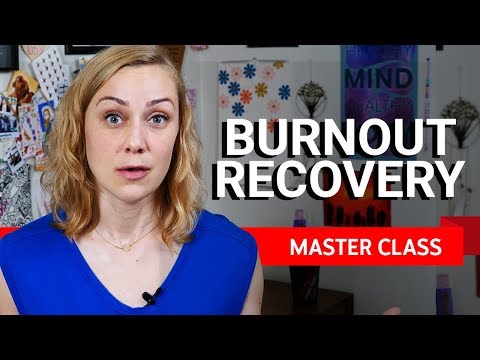

Không có nhận xét nào:
Đăng nhận xét