Hi adventurers.
Today we are going to discuss the TPCAST Wireless Adapter for the HTC Vive.
And the topics we are going to discuss are.
What's in the box
Installation
Our play setup
What the wireless VR experience is like
The issues
Price
And last, but not least: Should you buy it?
And are we going to buy it?
First of all, thank you TPCAST for letting us borrow the review copy so that could try
it out and also review it.
So let's start with what's in the box.
Here we have a promotional package of TPCAST which consists of the European version.
In the box you can find the following:
HMD Receiver
PC transmitter
Power Box
Power bank
Dedicated cable for long distance connection
HDMI cable for short distance connection
Nylon mesh bag
HMD Receiver
Router
Router power supply
Network cable
Belt strap
Our promotional package misses the belt, but the consumer package has a belt.
So first of all, how does the material feel?
It doesn't feel very high quality.
It feels like plastic to be honest.
It is lightweight though, but it does make me wonder about what the long term durability
will be like.
For the installation we have followed the TPCAST installation user guide and the tutorial
video.
Both links are down below if you are interested.
We are quickly going through the installation process because there is a tutorial video
that is good and we have linked it down below.
What you have to do is put the cables through the HMD receiver.
You put short cable here.
And then you put the strap through the HMD receiver.
It might be little clumsy, but it does fit.
Now put the cables through the hole of the compartment cover.
Now make sure you put the strap on the compartment cover.
And then put the cables through the hole.
And then connect the cables on the HTC headset.
Lastly close the compartment cover.
And that's done.
Now get the router out.
And if your PC is connected to the network via the ethernet port.
Disconnect this cable and put this cable in the router's WAN port.
Then connect the LAN port of the router to the PC with the supplied network cable.
And now you can use the original 3-in-1 HTC Vive cable to connect to the transmitter.
This cable can stay connected to the linkbox.
Now place the transmitter somewhere high, like here.
Now just mount yourself using the belt that is provided.
Here we're using the Twitch belt, because we don't have another belt.
Once you have everything setup, the last thing to do to start everything is to put the battery
in.
Then launch the wireless connection assistant and wait for it to complete.
A very high pitch sound will come up now, but that is also an indication that it works.
Now you can put the battery pack inside a pouch and put it on your belt or something
else.
Start up SteamVR and you are ready to play.
Sometimes it doesn't recognize your TPCAST straight away, but we found this problem can
be solved just by restarting the PC.
If that doesn't work, try unplugging the power of the router and HMD receiver and then
replug it to restart both.
Once everything is setup, it all works great.
However I do want to mention that we think this setup process was quite tedious to do,
because it took us a couple of tries to get everything right.
The user guide that we were provided was not super user friendly, because there are two
different TPCAST software applications to use for the wireless connection.
At first we were using the USA version that was found on the USA website, but we did not
know that we had to use the European version of the software to get everything right and
working as well.
Also we feel like the cables on the HMD receiver are clumsy and too long over here.
It doesn't seem to fit the Deluxe Audio Strap well.
Not a big issue, but we do feel like the receiver might damage the Deluxe Audio Strap cushion
here after a while.
The original HTC Vive strap should not have this problem though.
For the best wireless experience, the TPCAST user guide recommends positioning the transmitter
close to the Vive lighthouse and pointing it towards the play area as shown in this
image.
I understand why this is best, but I also think it is an inconvenience that we have
to buy another tripod and ball head to position it like this.
So we also checked if the TPCAST tracks well if you just place it on the floor or on the
table.
She does experience some tracking issues when she turns around from the transmitter.
It's not ideal, but it suffices.
It is also a shame that you cannot adjust the HMD receiver to a different position.
It would have been great to not have the receiver on top of the headset all the time, because
this also prevents the use of overhead headphones.
In case you don't like to use earphones this could be an issue for you.
Now to let you know how we tested the TPCAST, here is an overview of our setup.
This is our play area and it has a size of 2.5 by 1.5 meters.
The router is over here on the table and we have placed the transmitter here.
The PC that we tested it on has a:
GeForce GTX 1070 card
an i7 6700K CPU with 4 Ghz
an SSD
and 32 GB DDR4 RAM
Now let's move on to what we think about the wireless VR experience itself.
So after playing around with the TPCAST we have to say that it does deliver what is promised,
and that is the feeling of complete freedom while playing VR.
There are some issues though, which we will explain in a bit.
But let's talk about the wireless VR quality first.
So what is the image like?
I have to say that playing with the TPCAST is great.
It delivers what is promised and that is a good wireless experience.
I don't see any noticeable reprojection, frame drops or distortion.
The signal quality is good and there is no noticeable latency.
Supersampling works as well without problem.
So all of that is good and we are happy with it.
As for the comfort and weight.
I am not sure if I'm entirely happy with that.
The HMD receiver adds a weight of 111 gram that isn't much, so easily neglectable.
The battery and mount adds a weight of 440 gram and that is heavy in my opinion.
It doesn't matter much while playing though if you have it positioned well.
The downside to this is that there is still a cable hanging around, but you also don't
really notice the cable if you have positioned it well.
The biggest advantage is the feeling of freedom and being able to make a lot of turns without
having to worry about the cable.
So what about battery life?
I could play a full 4 to 5 hours on a full battery without trouble.
After that I had to charge my battery and the charging does take a long time, about
8 hours for a full charge.
Which does mean that you need an extra battery if you want to be able to play all day or
are hosting a VR party.
So guys what I'm going to try right now it hot swapping the battery and see if that
works for me.
I've seen it working before and that it works.
But let me try it for myself So right now I'm seeing image.
So what I'm going to do now is get the battery out.
Put it back in and see what happens now.
All right so the software assistant has crashed.
I don't see any image.
It's all grey for me.
And…
Nothing is happening.
I don't hear sound either.
Ok, right now I'm hearing sound, I'm hearing the game music.
But I don't have image.
So what I have to do now is click on Wait to restore and once this is restored it should
reinstate everything.
So the image and sound, both of them.
Ok, I'm hearing sound that it's connecting right now.
All right, now I have my image back.
It works again.
So it doesn't take a lot of time, but I can't really take the battery out and put
it back in to have image.
I need to press the software assistant to restart it again as well.
So if you want to restore or hot swap the battery.
You do need to put the button to make it work again.
Unfortunately this product still has some issues, which could play a big factor in whether
you want to buy this or not.
First of all.
As you could see during the installation, you now have to use an external router.
An issue with this is that the router that they deliver has a low maximum speed of 50
mbps down and up.
So if you have a higher speed at home the router is going to limit your speed.
You can solve this by buying an ethernet network card for your computer or USB to Ethernet
adapter so that you can keep on using your own network and router while being able to
connect the TPCAST too.
SweViver has made his TPCAST work as a separate network, so that it doesn't limit his internet
speed.
You can check out what he did in this video.
Link is down below.
I am not really a fan of this router.
It was initially the idea of TPCAST to replace the router with a dongle attached to the PC
in the consumer version.
I don't understand why this didn't happen as I think this router is just an inconvenience.
The 2nd issue is the whining sound that starts when you successfully connect the TPCAST.
It isn't noticeable when you are in VR and you have your sound on.
But without headphones it sounds like a whine on a high frequency and it can get annoying
especially if you are sensitive to that.
If you have a lot of people over watching you play for example, then this could be very
annoying.
Chary and I don't like this sound at all either, because we play a lot of games together
with the other person watching.
This is a deal breaker for us, but that is personal.
If you record videos with your Vive, then luckily you can use a noise filter to filter
the whining sound out.
Our microphones doesn't pick up the high frequency much either, so luckily that isn't
much of a problem if you want to record.
At the moment there is a bug with the TPCAST where it blocks the built-in HTC Vive microphone
and camera from working.
Now, I do not use the camera at all, so that isn't an issue, but we often use the built-in
microphone for multiplayer games and I can imagine that this is a big issue to a lot
of people.
At the moment there is a fix for that by using a third party fix called OpenTPCAST.
This does mean you have to screw open your device, get the SD card out and flash this
card to fix the issues.
However I am not a fan of this and I don't understand why TPCAST haven't updated their
software yet, even though others have been able to.
If you do want to try OpenTPCast then please make sure you back up the original SD card
so that you can restore everything if needed.
Another solution would be to just buy a 2nd SD card and put the fix on there.
Now if you use headphones with your HTC Vive, you have to be aware that you cannot use this
anymore.
You can try putting the headphones on top of the TPCAST, but it is bulky and not ideal
to do it this way.
We have tried for you though and it seems that the TPCAST still tracks even though there
is an headphone on top of it.
Now last but not least, not really a big issue, but still worth a mention.
To be able to play VR games now you have to do some extra steps to get starting.
You have to make sure the TPCAST battery is charged, you have to mount yourself using
the belt and lastly you have start the TPCAST connection assistant and wait for about a
minute for it to start.
It doesn't take a lot of time, but still - extra steps you to take every VR session.
So let's move on to its price.
The TPCAST itself is priced at 300 dollar in the US and 350euro in The Netherlands.
This is in our opinion expensive.
It is almost the same price as an Oculus Rift and it is half the price of an HTC Vive.
Also, if you want the complete, recommended TPCAST setup, you will need these extras too:
1.
Tripod or lightstand 2.
Ball head 3.
Ethernet network card or USB to ethernet adapter 4.
Extra battery pack 5.
Extra Ethernet cable for the router 6.
A license to use the VirtualHere USB Server for OpenTPCast (at least until the microphone
is fixed)
Which will make the total price: $408 and we think that is a steep price.
So... what is our final say then?
If you want Wireless VR right now and you don't mind the tedious setup process that
requires you to be tech savvy and if you don't mind spending the money.
Then you should get it right now, because the wireless experience works great and is
like promised.
You will also support VR in a way as an early adopter, making it possible for companies
like TPCAST to improve their products and hopefully inspire more companies to create
products like this.
It is fair to remember here that this technology was considered "impossible" two years
ago or so and now actually is here and adds to a greater experience in VR.
However if you are looking for a consumer friendly product that doesn't feel like
a prototype.
I would suggest holding out and waiting for the new wireless VR solutions that are rumored
to come out in 2018.
So this test was interesting for us personally as well because we were also deciding for
ourselves whether we want to buy it.
Right now our decision is… to go back to good old cables.
The biggest reason for us is that we use the HTC Vive built-in microphone a lot and we
are also quite sensitive to the high pitched noise that is coming from the transmitter.
Well, this might not be big issues for some people, but for us personally it is because
we play in the same room a lot.
So this is a deal breaker for us, at least for the current price.
However, we would reconsider if these things are fixed, especially the microphone one,
or maybe if the price is lowered.
All right.
If you have any other questions, please let us know!
And if you liked this video and would like to join our VR adventures!
Don't forget to subscribe!
I'm Cas and I'm Chary and we say.
VR ON.

 For more infomation >> 2色のイギリスゴム編みの編み方【棒針編み】字幕解説 2C Brioche Stitch / Crochet and Knitting Japan - Duration: 23:16.
For more infomation >> 2色のイギリスゴム編みの編み方【棒針編み】字幕解説 2C Brioche Stitch / Crochet and Knitting Japan - Duration: 23:16.  For more infomation >> Sistine Chapel and Vatican Museums :: What to do in Rome #6 - Duration: 11:28.
For more infomation >> Sistine Chapel and Vatican Museums :: What to do in Rome #6 - Duration: 11:28. 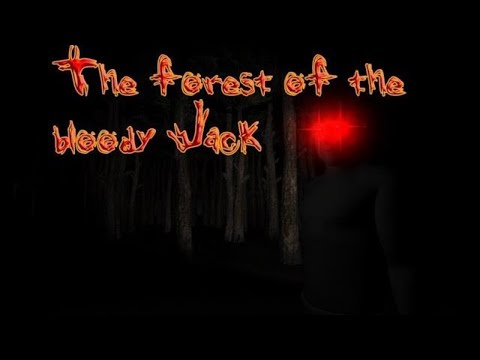
 For more infomation >> Grings - Limites infinitos - ( Aula 15 ) - Duration: 23:00.
For more infomation >> Grings - Limites infinitos - ( Aula 15 ) - Duration: 23:00. 

Không có nhận xét nào:
Đăng nhận xét